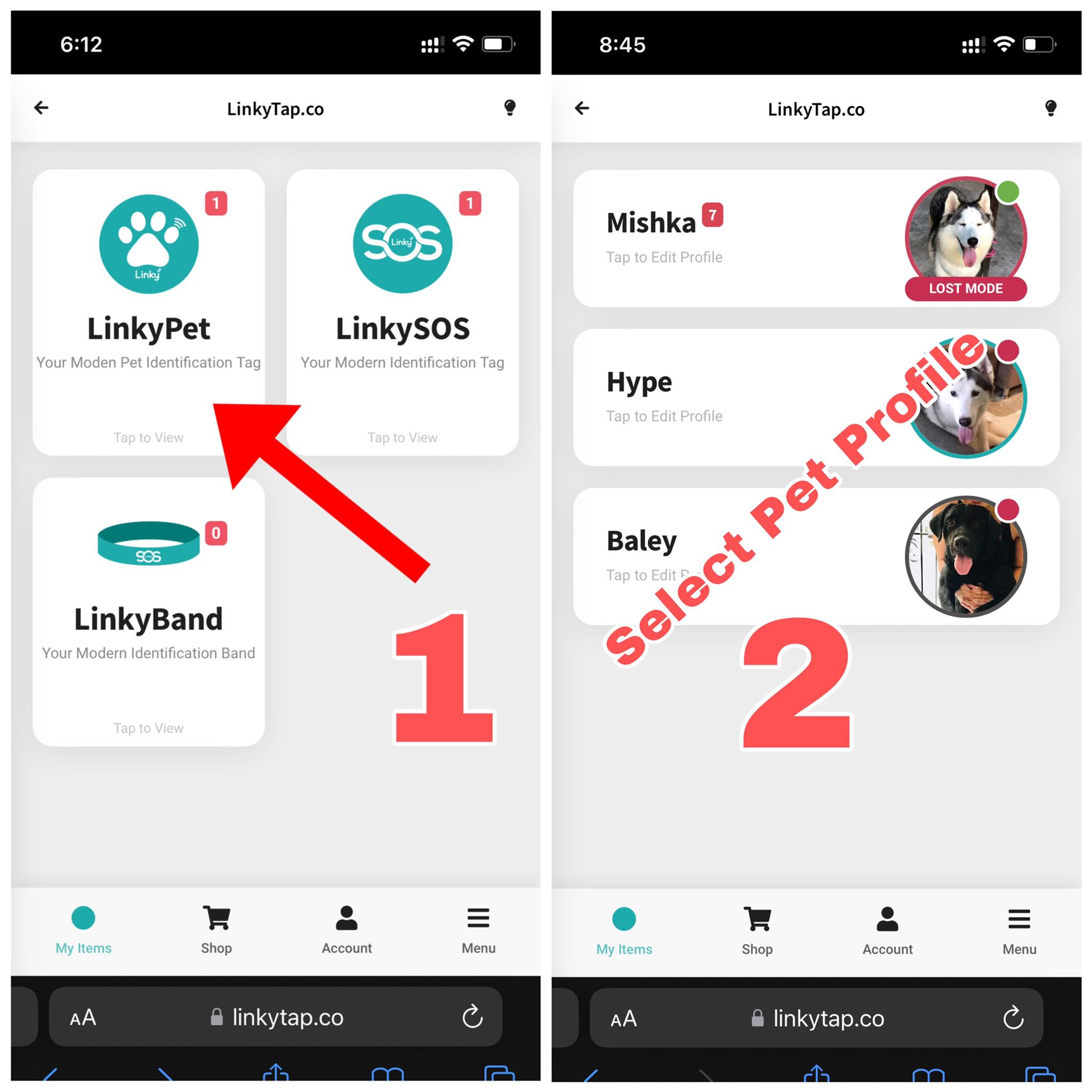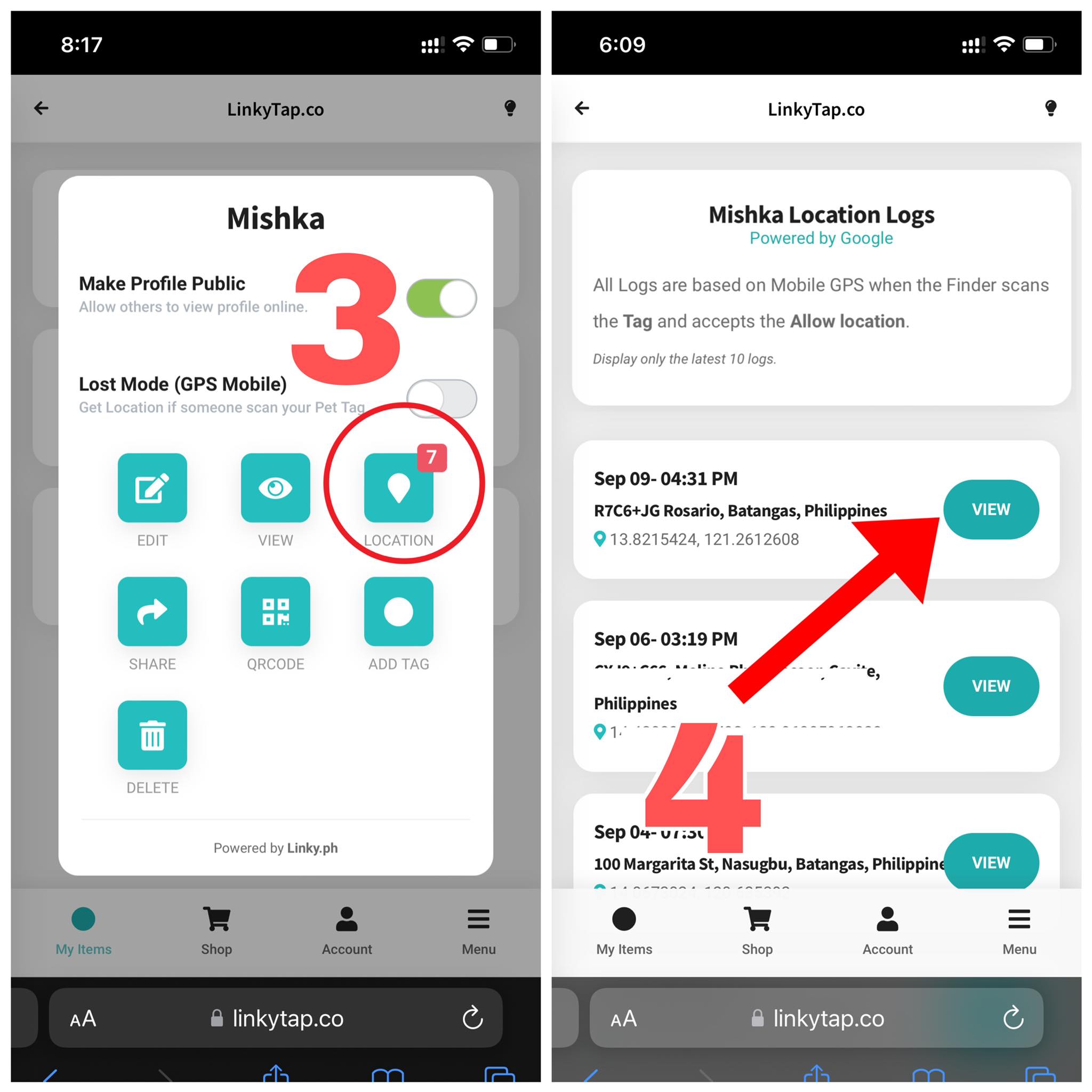How to see the last location where my LinkyPet Tag was scanned?
1. Log in to your LinkyTap account
2. In My Items click “LinkyPet”
3. Select the profile you wish to open
4. Click the “Location” button
5. Click “View” to get Google maps or WAZE directions”
You may also check your email for the Location Logs.