How to turn-on “Lost Mode” and receive an email notification?
- Click “My Items”
- Click “LinkyPet”
- Click your pet’s profile
- Turn on “Lost Mode” toggle button
- Click “Location” to view location logs
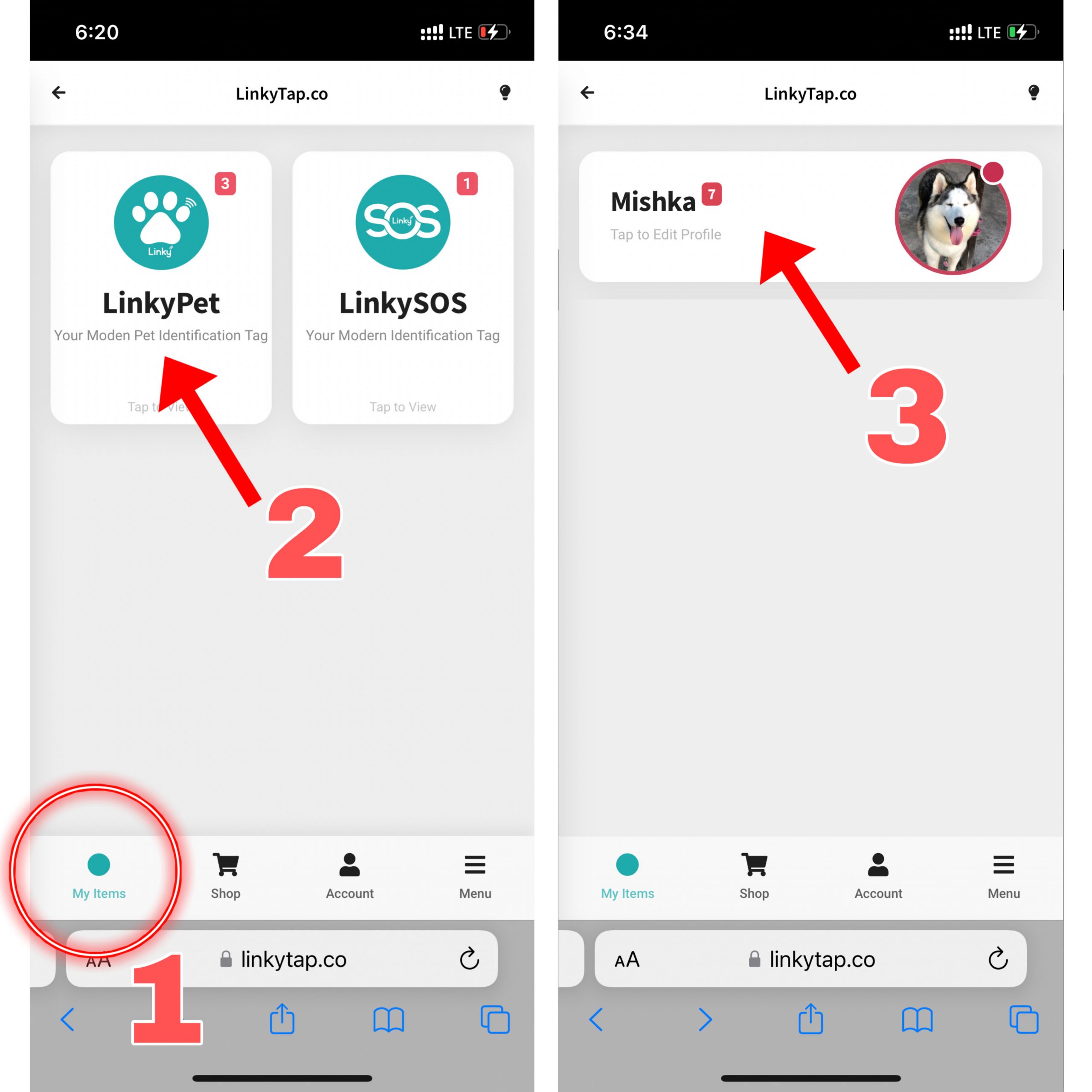
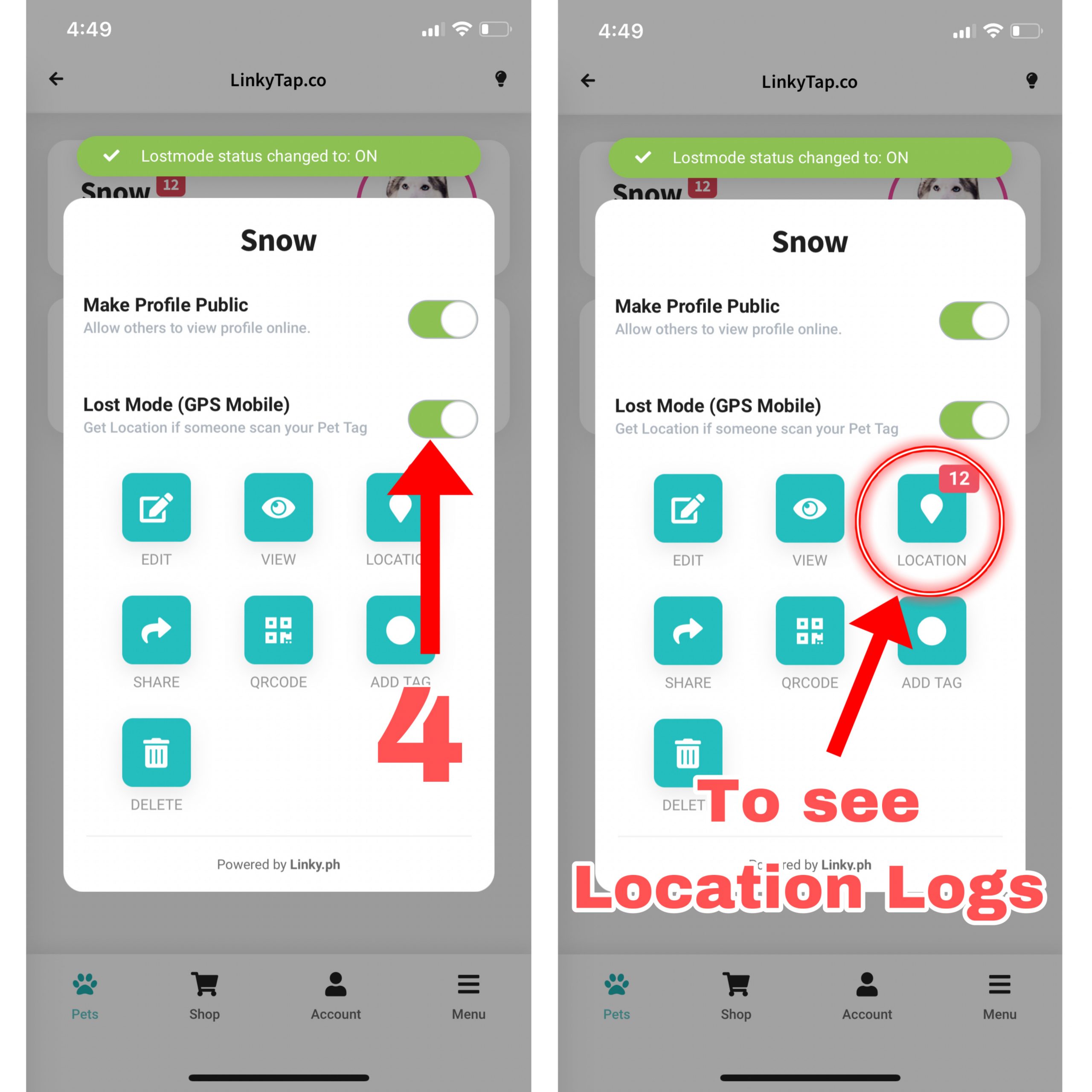
Note: Don’t forget to “Make Profile Public” so the finder will be able to view the profile and contact you instantly.