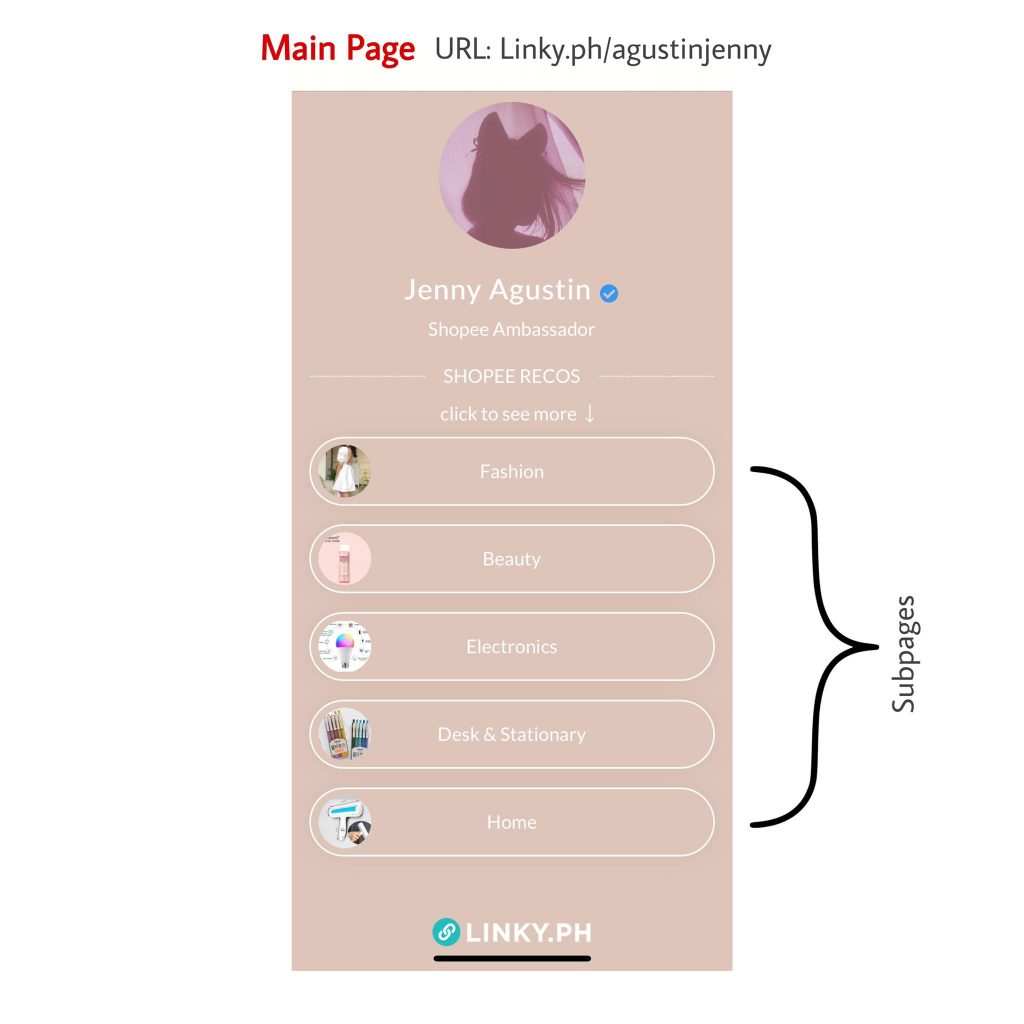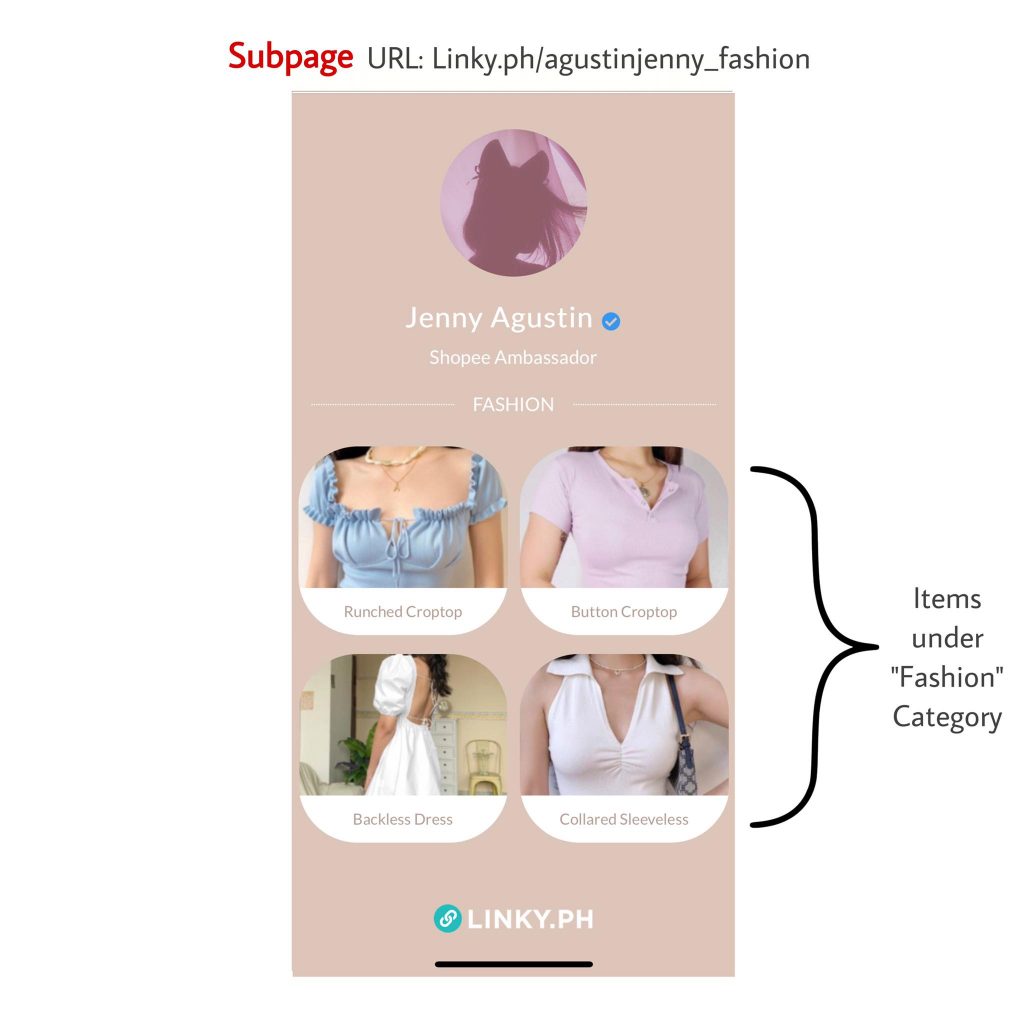How to add a Subpage to Main Linky Page?
Click the 3-line button on the upper right corner of the screen & press “Your Links” button.
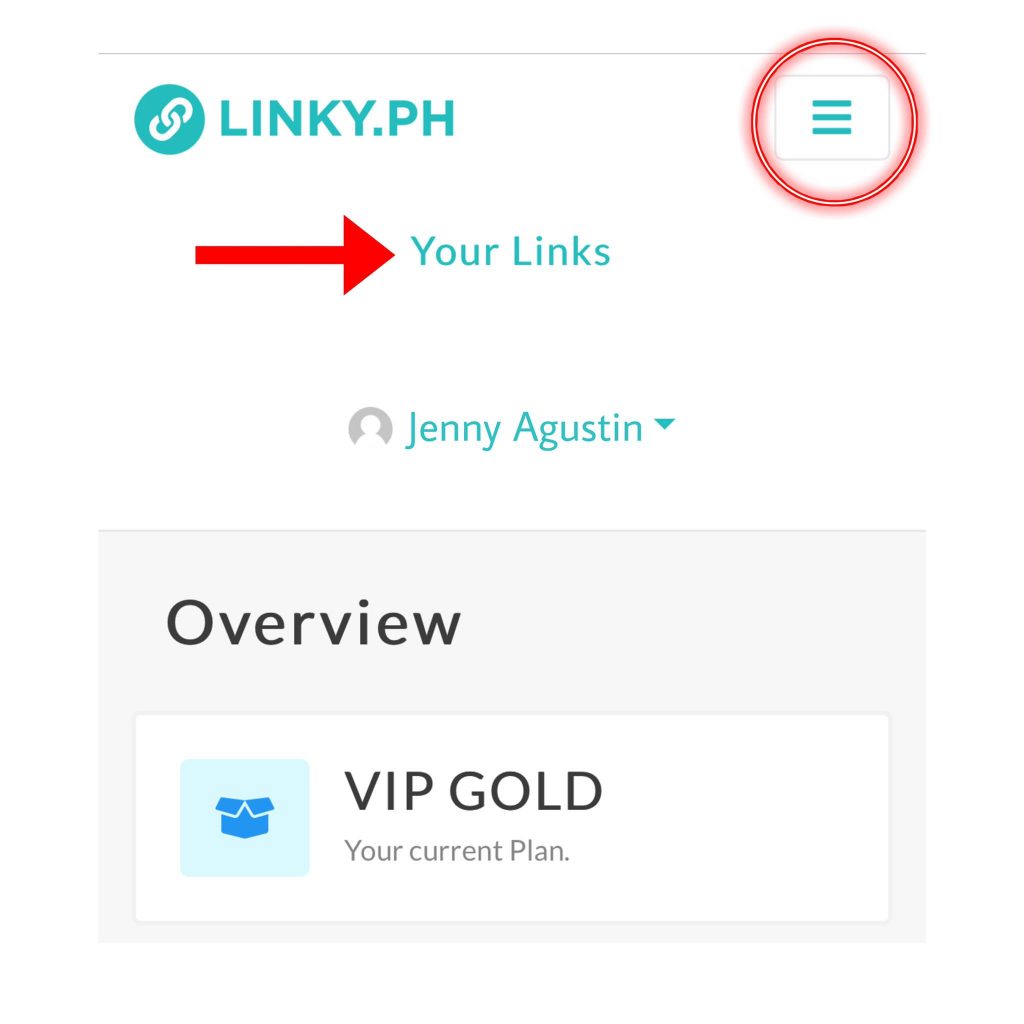
1. Click the Subpage you wish to add to your Main Linky Page. (Note: Subpage is just another Linky Page you created)
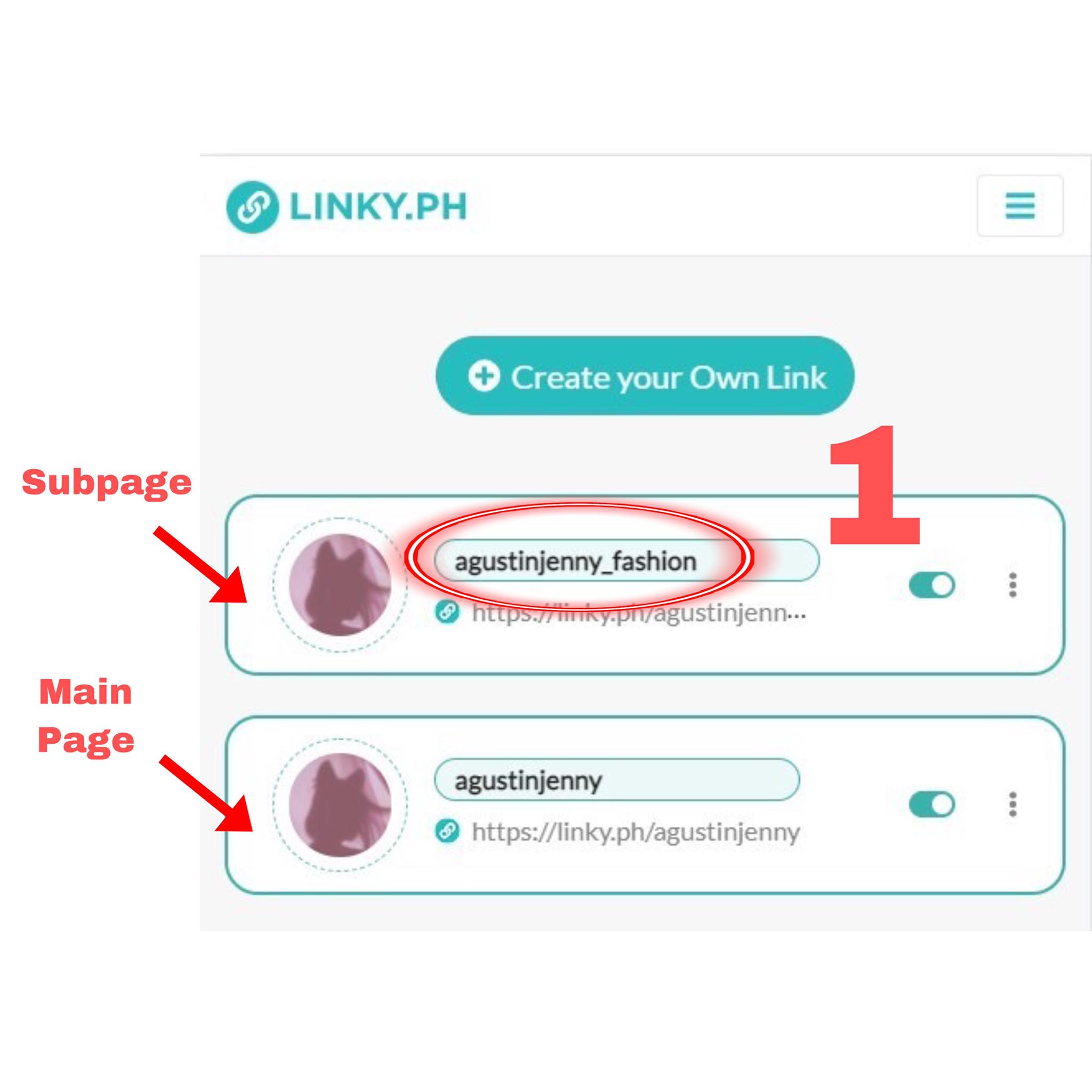
2. Copy Linky URL by clicking the “Copy Icon”.
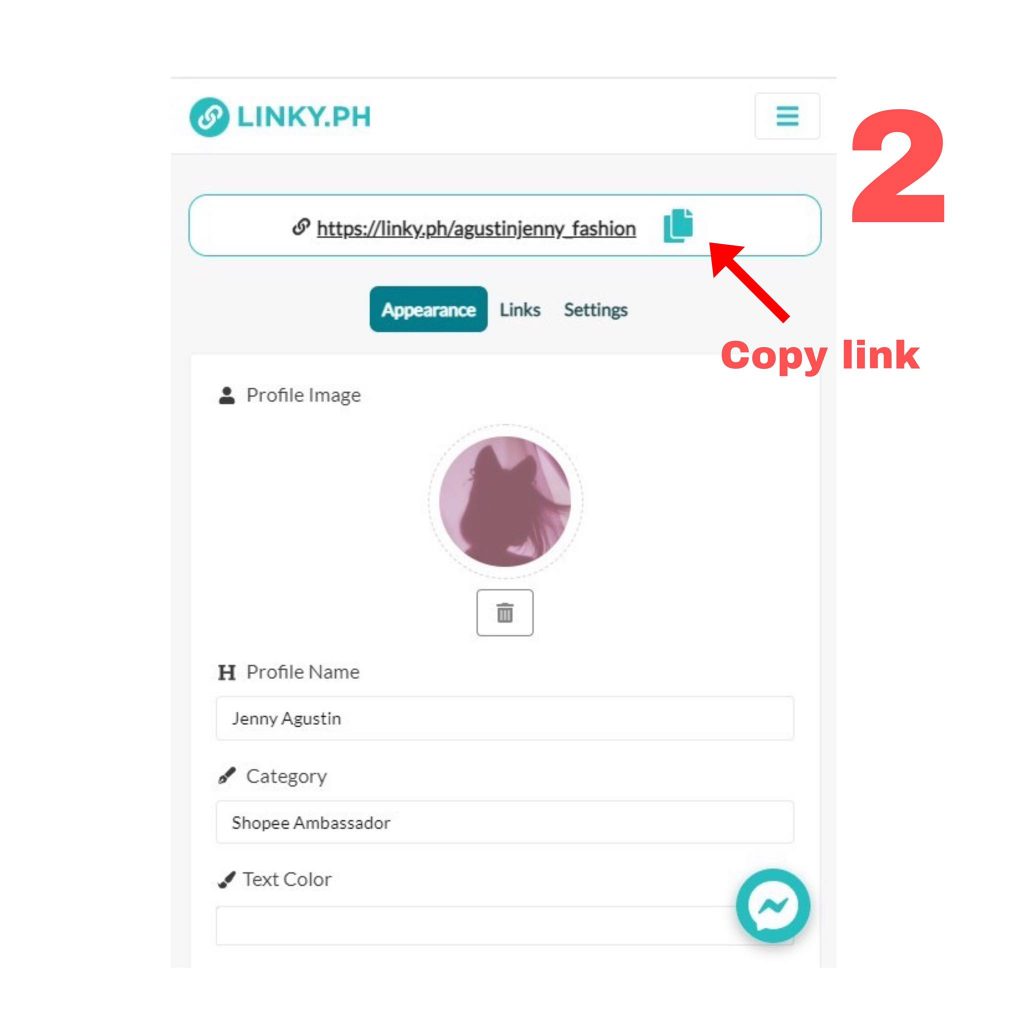
3. Go back to “Your Links” and open your Main Linky Page.
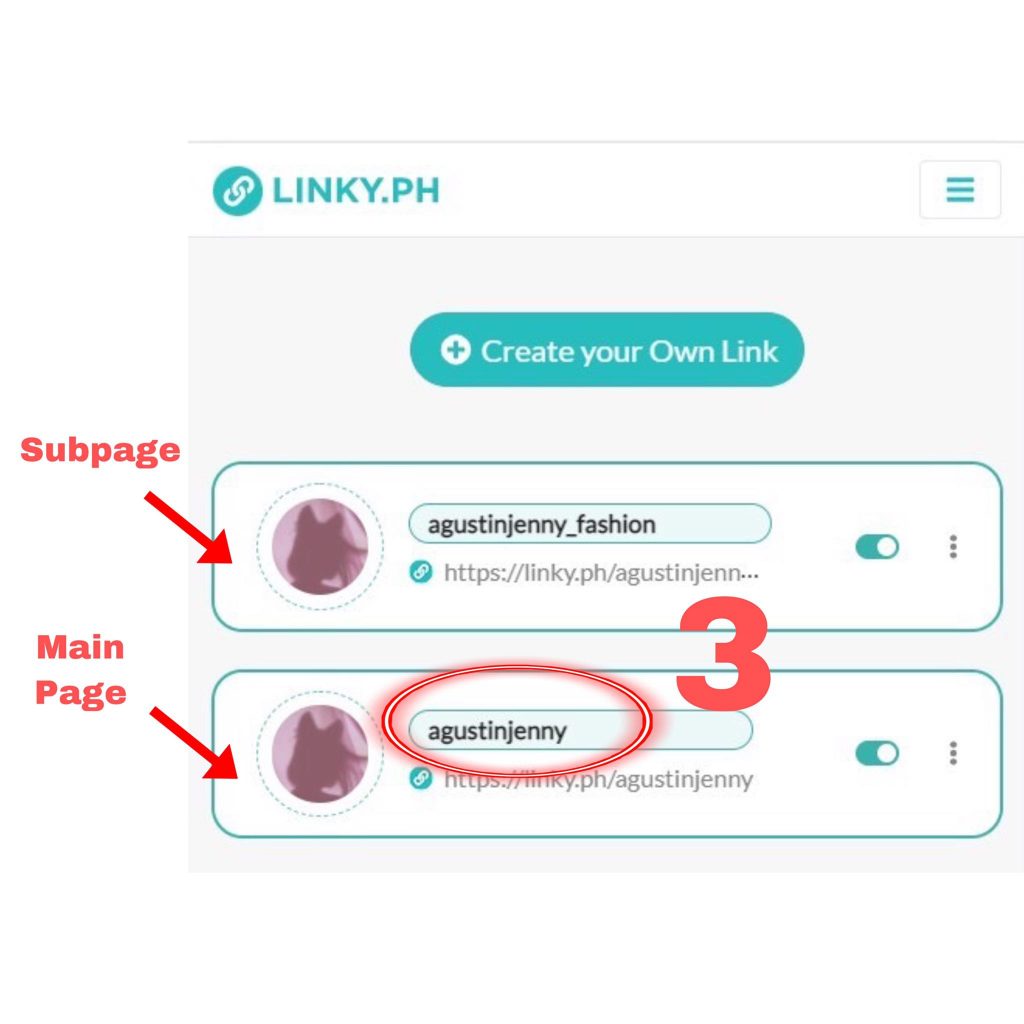
4. Open the “Links” tab, click “Create New Link” and next “Custom Link” button.
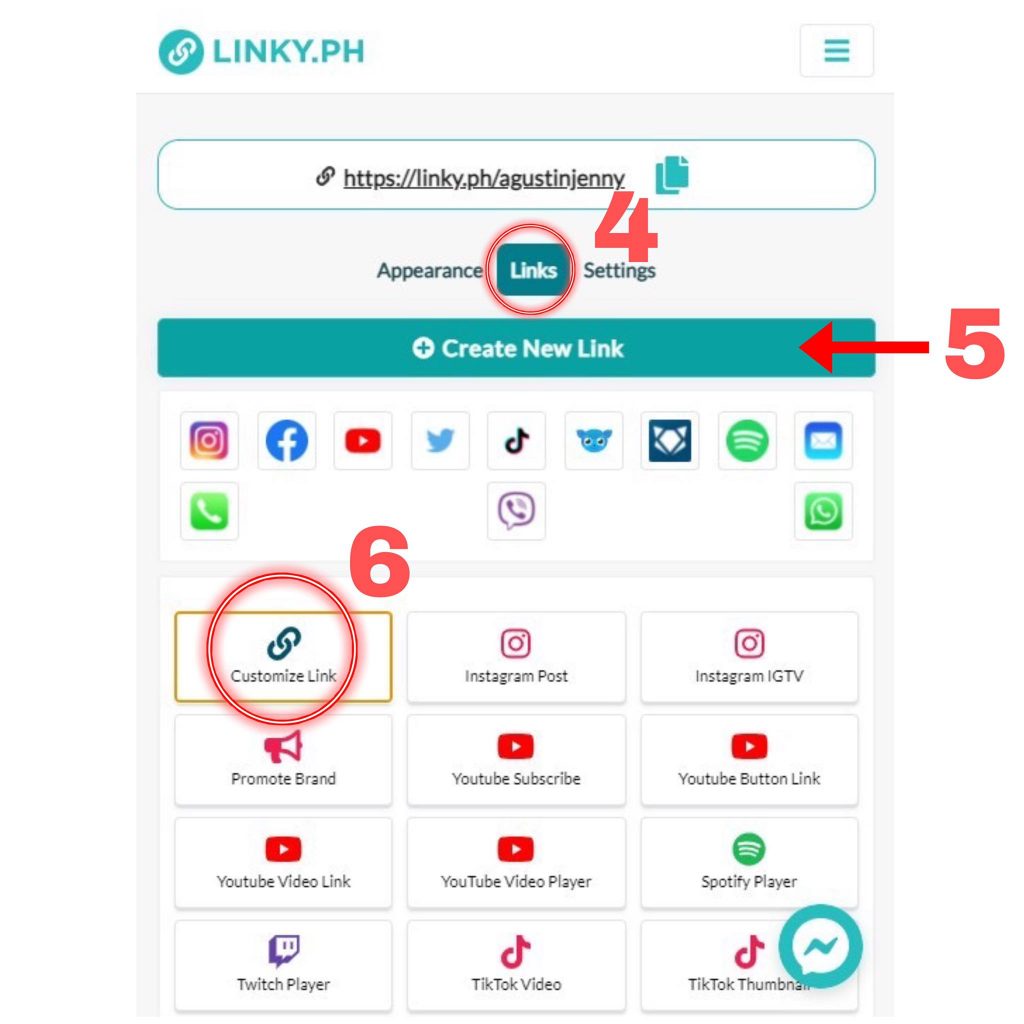
5. Paste the Linky URL of your Subpage, type Caption/Category, and click the “Add Custom Link” button.
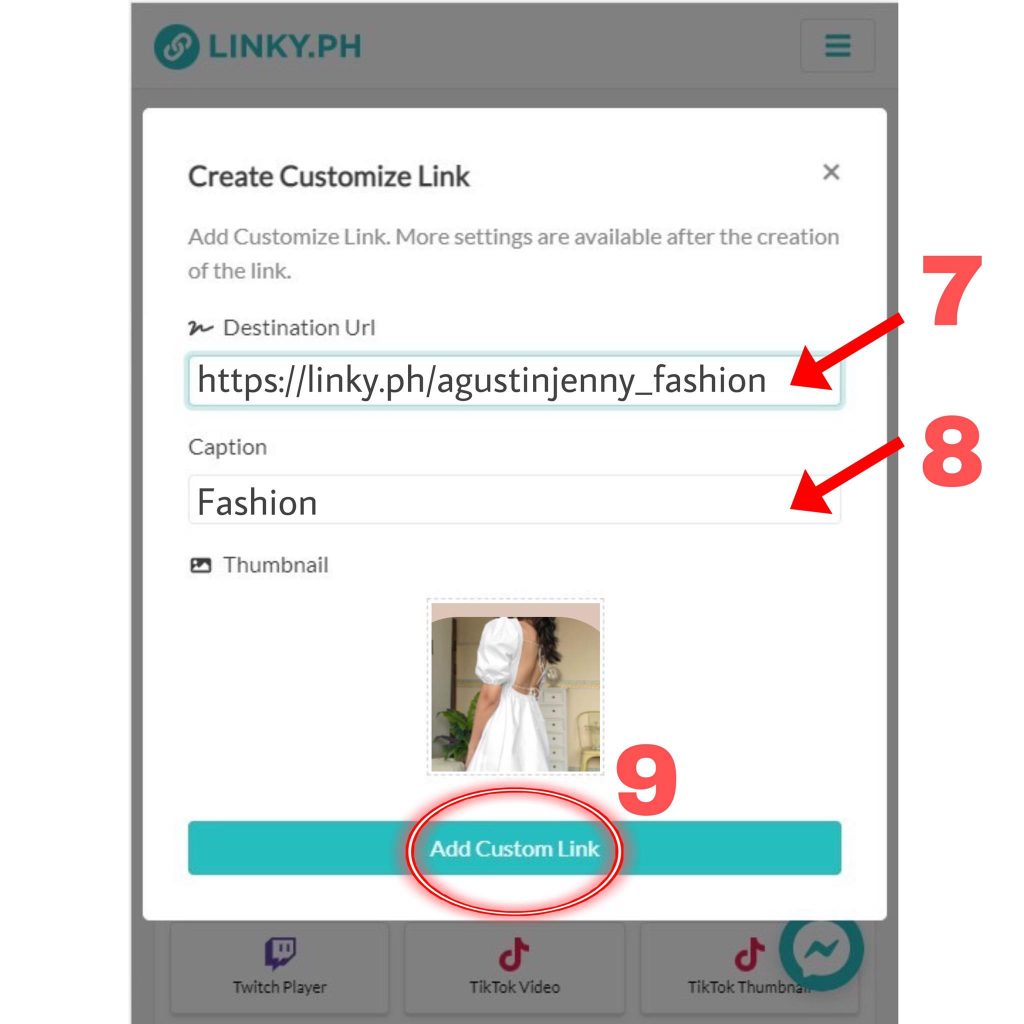
Please see the sample below: