How to add Kumu Link?
1. Go to LINKS tab and click “Create New Link” Button
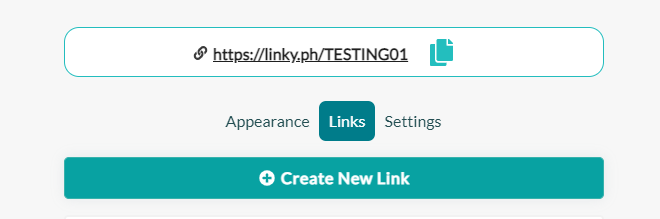
2. Choose Kumu Icon.
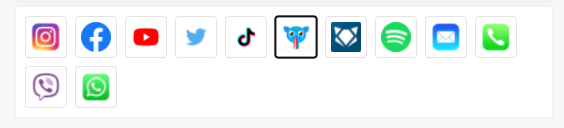
3. Copy your Kumu link (How to find Kumu link) and press “Add Direct Link” Button
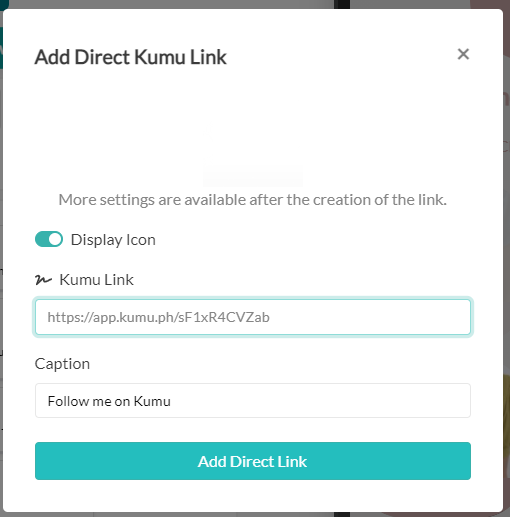
If you have any questions, please contact us via Facebook/Instagram chat, or emailing [email protected]