How to add or change Profile Picture?
1. Click the 3-line button at the top right corner of screen
2. Press “Your Links”

3. Select Linky Page you wish to update
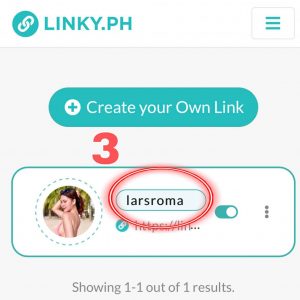
4. Click the current Profile Picture or camera icon and upload photo.

5. Press “Update” button
