How to add Promote Brand?
1. Go to Links tab and click “Create New Link” Button

2. Choose “Promote Brand”
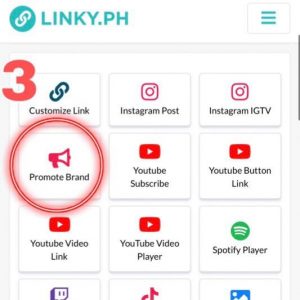
3. Paste link, upload Brand Image, Type Caption and click “Add Promote Brand”

Here’s the sample link: https://linky.ph/TESTING01

1. Go to Links tab and click “Create New Link” Button

2. Choose “Promote Brand”
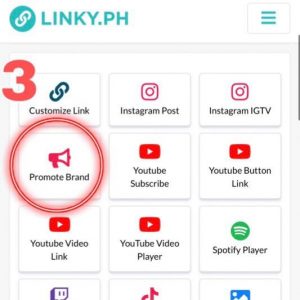
3. Paste link, upload Brand Image, Type Caption and click “Add Promote Brand”

Here’s the sample link: https://linky.ph/TESTING01
