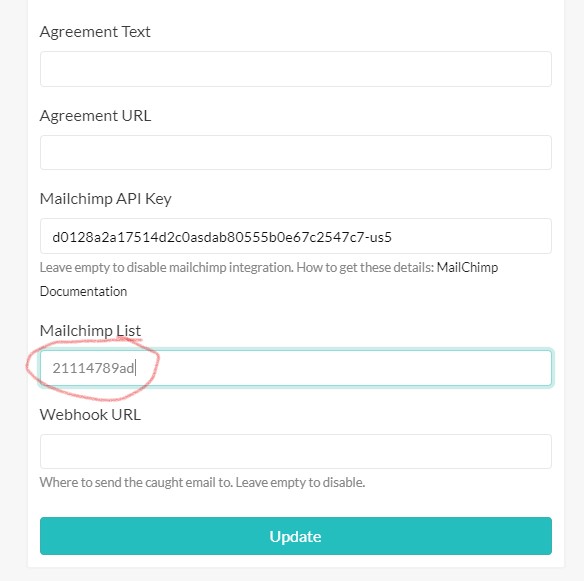How to setup Mail Signup (MailChimp)
To use MailChimp on Linky you need the following:
- API KEY
- MailChimp List ID
1. We need to generate an API key.
Assuming you have signed up for a MailChimp account, to get your API key, head to the API keys portion of your account page.
This should be at: https://admin.mailchimp.com/account/api/
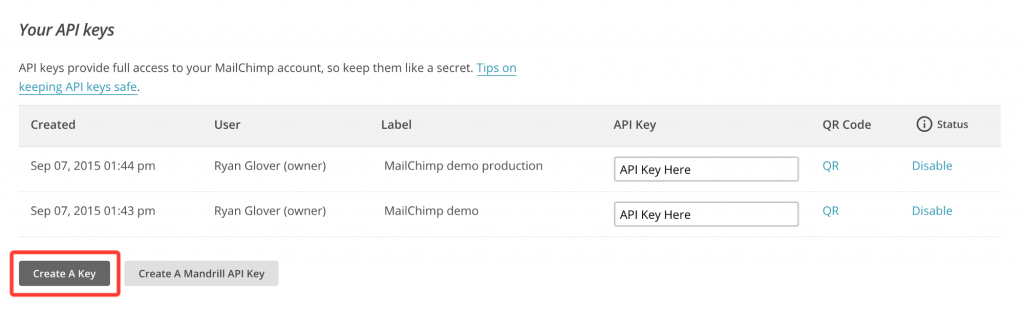
Copy-and-paste the API key here: (BE SURE TO KEEP YOUR API KEY PRIVATE)
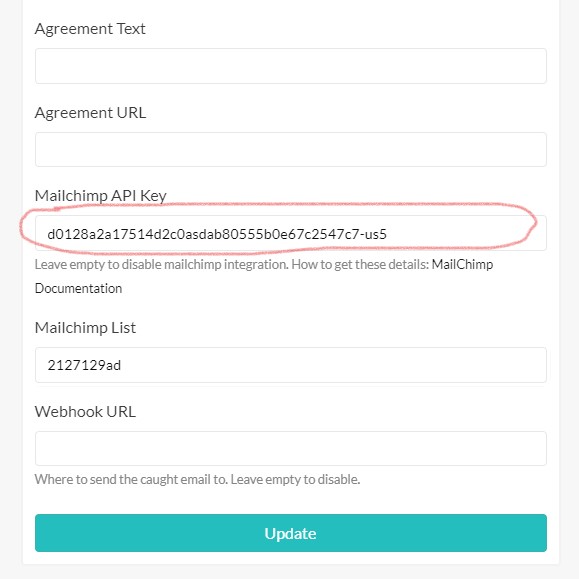
2. Next we have to get the MailChimp List ID.
If you don’t have a MailChimp “list”, create one at the lists section of the MailChimp dashboard:
and click Settings and Choose Audience name and defaults:
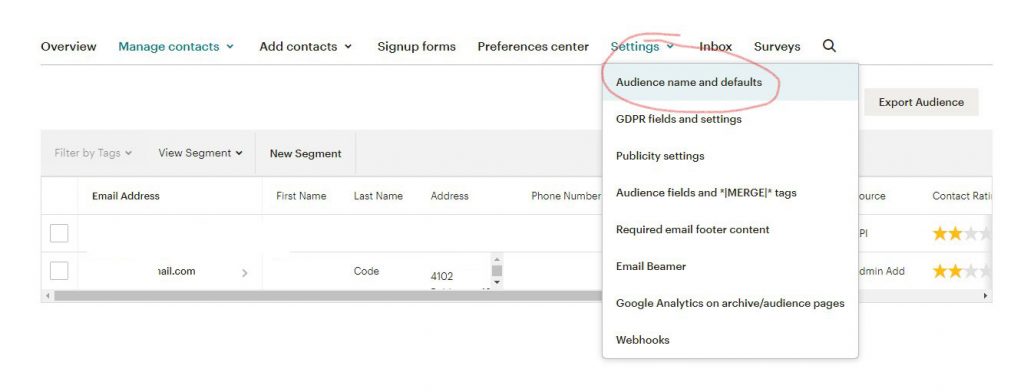
copy the MailChimp List ID:
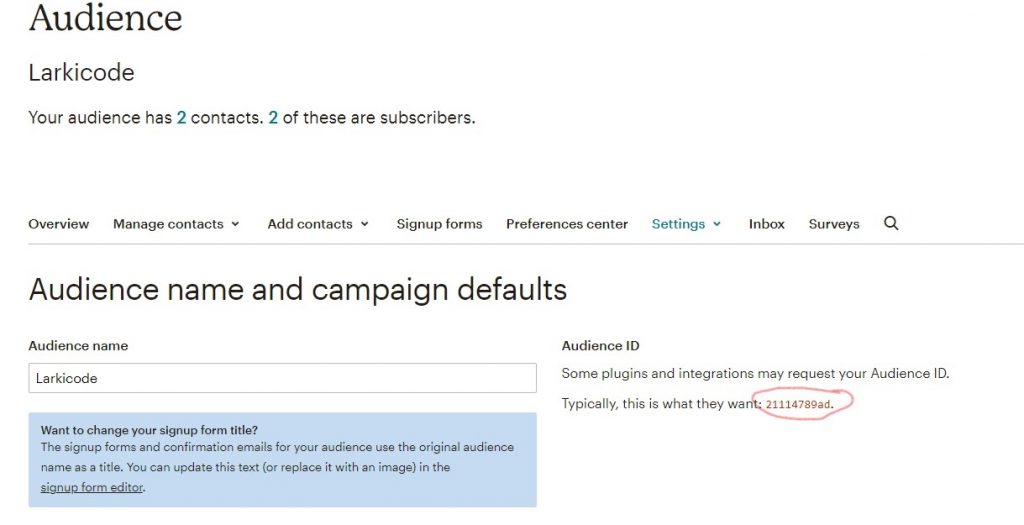
Copy-and-paste the MailChimp List ID here: