How to recover my Linky account that is connected with Facebook
If you recently changed your email on Facebook and having trouble accessing your Linky account, follow these simple steps:
1. Request a reset password here: https://linky.ph/lost-password
- Type your old Facebook email.
- Type Captcha Text.
- Click “Submit”.
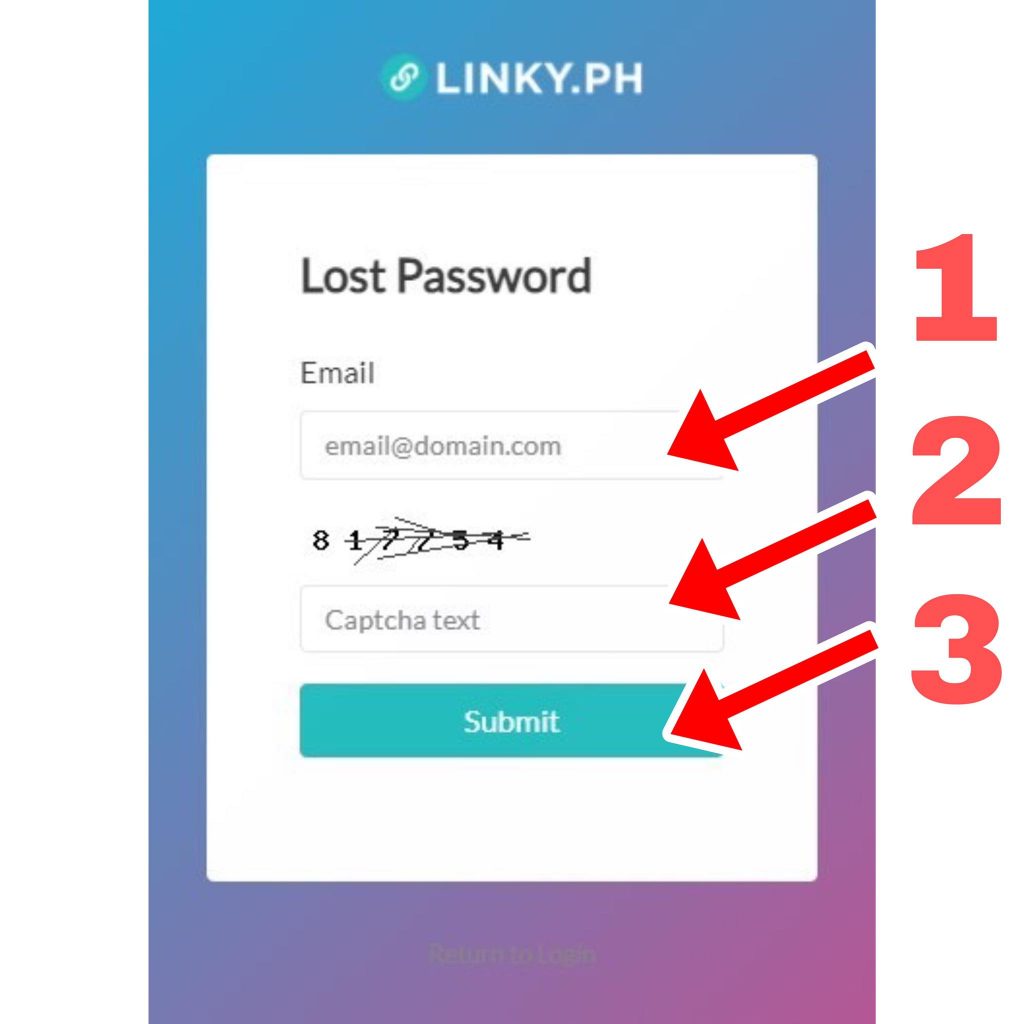
- Open the Reset Password Link we’ve sent via email.
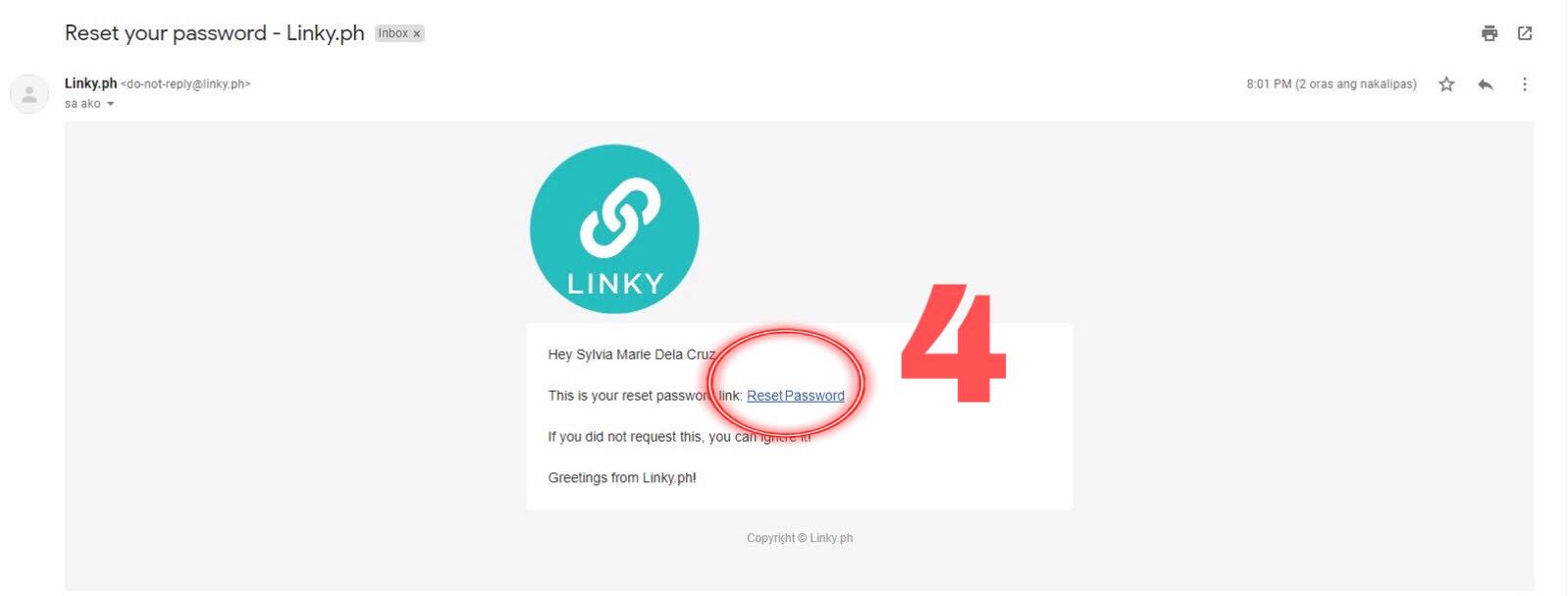
- Set a new password.
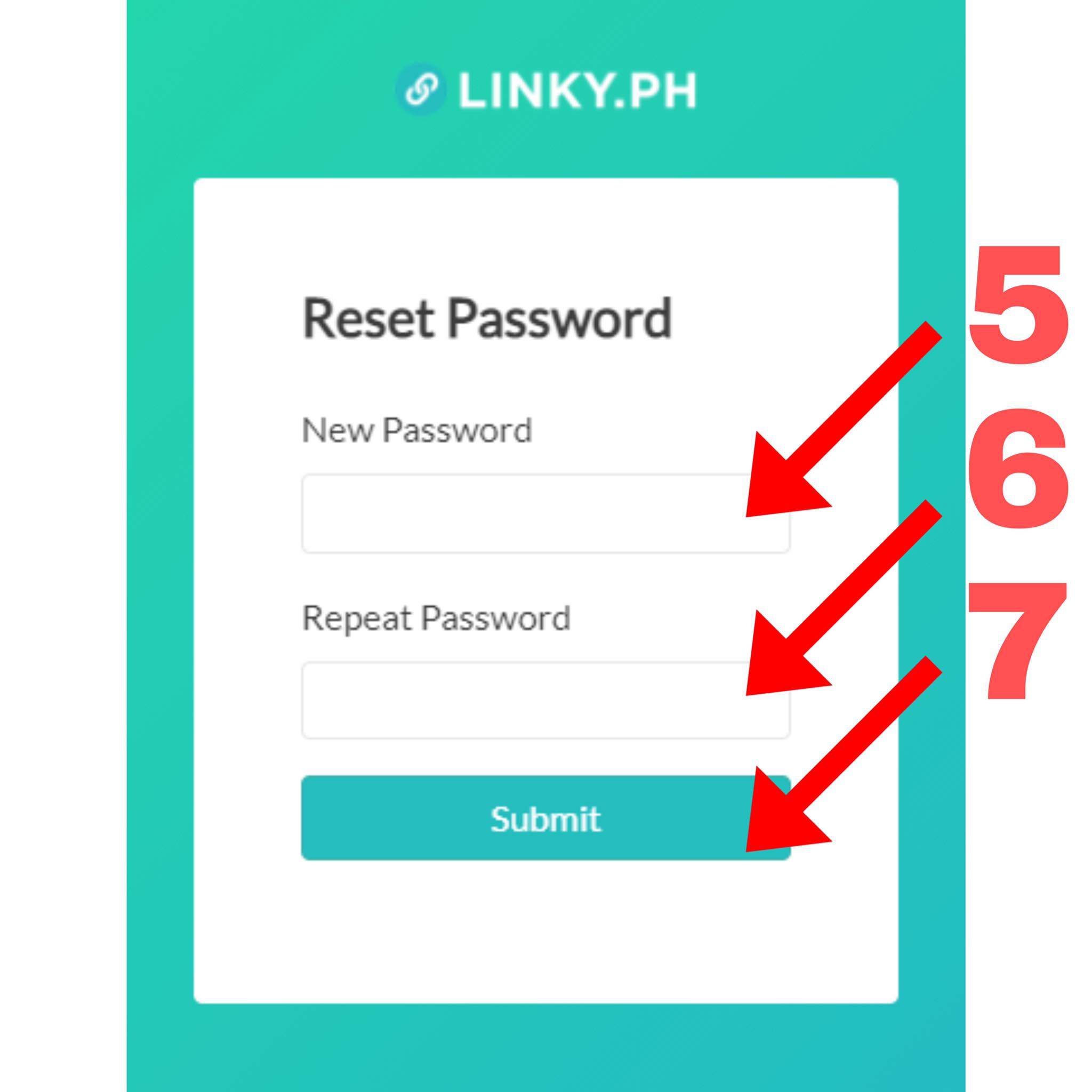
2. Log in to Linky using your old Facebook email and enter your new password
- To connect with Facebook again, kindly change your Linky email with your new Facebook email address.
- Visit this link to learn more: https://help.linky.ph/help/how-to-change-email-address